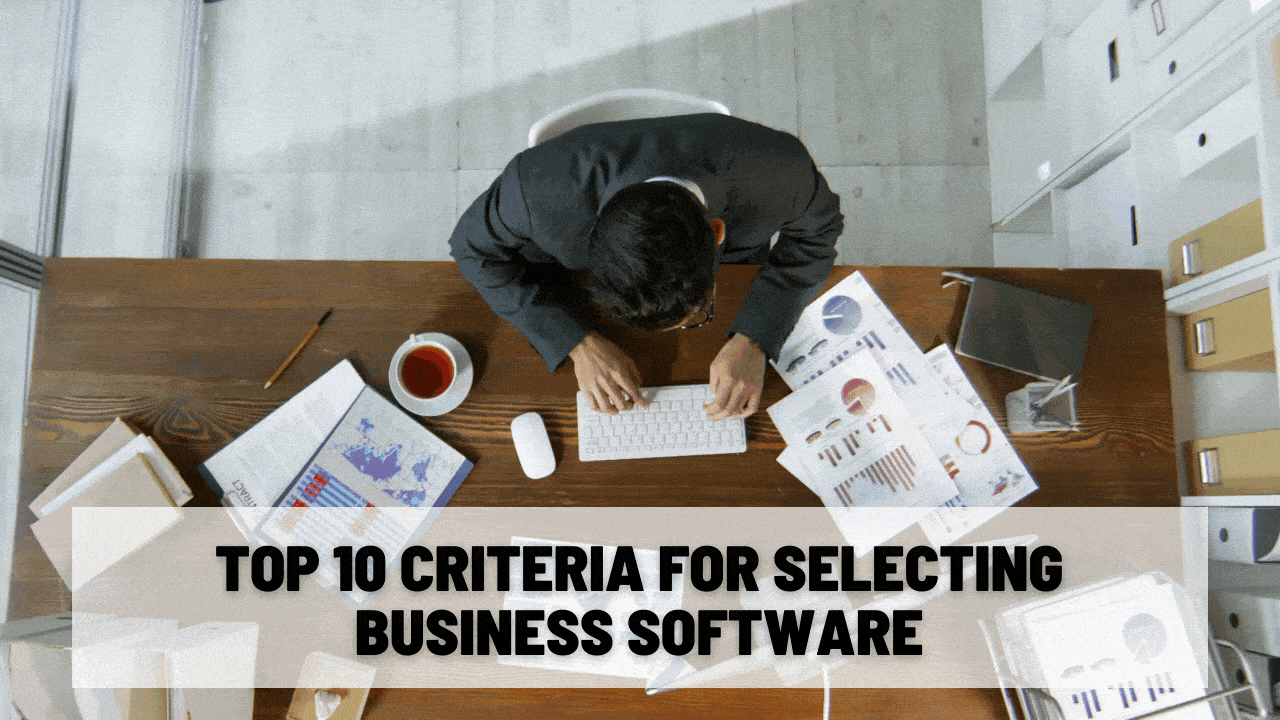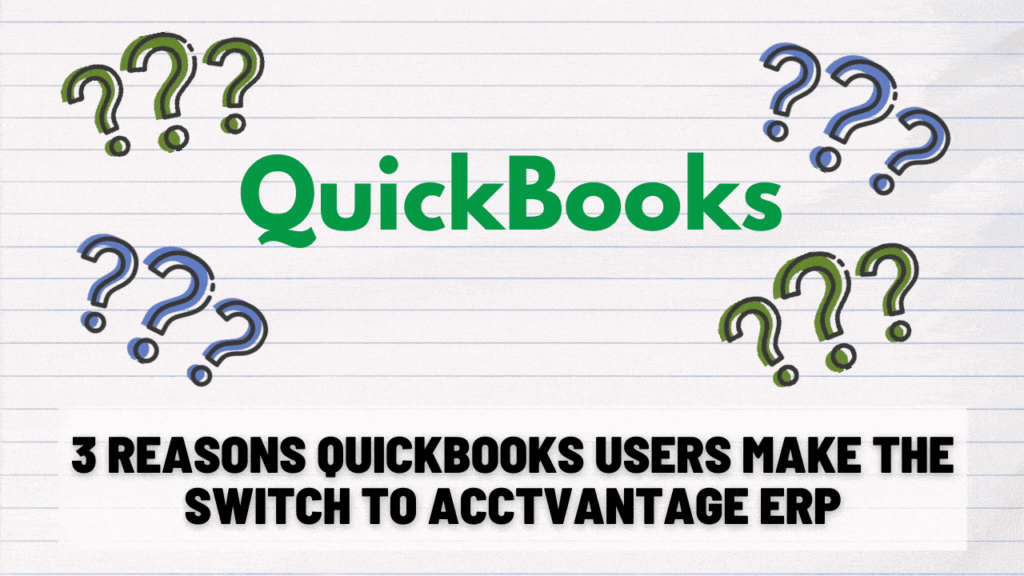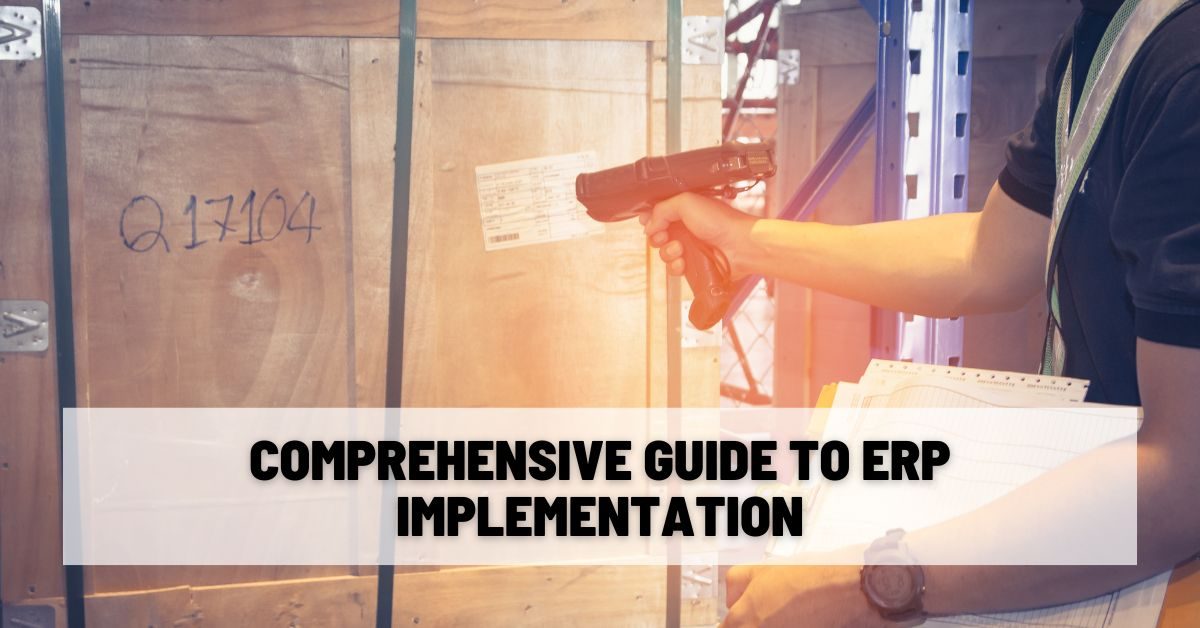
Comprehensive Guide to ERP Implementation
Actionable Strategies for Success
Implementing an ERP system sounds tough, right? You might think of endless meetings, confusing tech talk, and budgets that seem to grow bigger every day. But it doesn’t have to be so intimidating. With the right steps and a clear plan, you can set up an ERP system in a way that’s straightforward and smart.
In this guide, we’ll simplify the whole ERP implementation process. From seasoned business leaders to newcomers in technology, anyone can use ERP systems to make managing an industrial supply company more efficient and straightforward. These systems help streamline your work, keep your data accurate, and support better decision-making.
We’ll tackle the common worries and show you the practical steps to get your ERP system up and running smoothly. Let’s clear up the confusion and get started on a path that turns those big challenges into big wins for your business.
Free ERP Implementation Guide
Understanding ERP: The Backbone of Efficient Business Management
Enterprise Resource Planning (ERP) is a set of business strategies that helps companies manage and integrate the essential parts of their business. An ERP software system can include features for managing inventory, accounting, order processing, supply chain, customer relationships, and much more. By combining these functions into one comprehensive system, you can streamline operations, make data access easier, and improve teamwork across departments.
One major benefit of ERP systems is their ability to provide a single source of truth. This means employees across various departments—from sales to accounting to inventory—can access the same, real-time updated data. For companies in the industrial supply sector, this is crucial. It gets you more precise inventory tracking, better financial forecasting, and enhanced customer service.
Modern ERP systems are also highly configurable. They can be tailored to meet the specific needs of any business, from small startups to large multinational corporations. This flexibility helps fine-tune business processes to increase efficiency and ensures the system can grow with the business.

Glossary of ERP Terms:
- ERP (Enterprise Resource Planning): A software platform used to manage and integrate the core functions of a business, including finance, supply chain, operations, reporting, manufacturing, and human resource activities.
- Go-Live: The point at which the ERP system is fully operational and is used as the business’s main software system for daily operations.
- Data Migration: The process of moving data from one or more old systems to the new ERP system, often requiring data cleansing and mapping to ensure quality and compatibility.
- Customization: Modifications made to the ERP software to meet specific needs of the organization, which can involve rewriting software code or settings configurations.
Lay the Groundwork for Successful ERP Implementation
To prepare for a successful ERP implementation, you’ll want to follow 3 key steps to ensure a successful outcome. The first step is to thoroughly assess your business needs. This means you’ll identify the processes that need improvement and define clear goals for what the ERP system should achieve. For instance, an industrial equipment supplier might focus on better inventory accuracy and faster order processing.
To grow your business with the least amount of disruption, you’ll need to choose the right ERP system. Factors to consider include the system’s ability to scale, its compatibility with existing processes, and the level of customer support provided by the vendor. It’s important that you select a system that not only fits your current needs but can also grow with your business.
It’s also essential that you build a skilled implementation team. This team should include all decision-makers on your team. A successful ERP implementation will need their buy-in. The best way to get them on board is to listen to their needs from the start.
Finally, it’s vital that you develop a comprehensive project plan. This plan should outline the project timeline, budget, and key milestones, as well as contingency plans for potential risks. Regular meetings and updates will keep the project on track and ensure that all team members are aligned with the implementation goals.
ERP Implementation for Small- to Medium-Sized Businesses: From Planning to Go-Live
Implementing an ERP system is a significant undertaking. It requires careful planning and execution. This section outlines the key phases of the ERP implementation process to ensure a smooth transition.
- Project Initiation: The journey begins with the project initiation phase. This is when you officially kick off your ERP project. Gather all decision-makers and key users for an initial meeting to set expectations, define the scope, and discuss the project’s objectives. If you establish clear communication from the start, you’ll align all team members with the project’s goals.
- Business Process Review: Before you dive into the ERP system itself, it’s crucial to review and understand your current business processes. Identify inefficiencies and determine what you want to improve. This step ensures that the ERP system is tailored to genuinely enhance your operational efficiency. For a small- to medium-sized business, it might mean automating manual tasks, improving inventory management, or streamlining customer relationship processes.
- System Design and Customization: With a clear understanding of your business needs, the next step is system design and customization. Your ERP provider will help configure the system to meet your specific requirements. During this phase, you might set up modules for finance, sales, purchasing, and inventory. Each component needs to work seamlessly together to reflect your business operations accurately.
- Data Migration: Migrating data is one of the most critical steps in the ERP implementation process. It involves transferring existing data from your old systems into the new ERP system. This stage requires meticulous planning to ensure data integrity and accuracy. To start, you’ll cleanse your current data to remove duplicates and errors. Then, with your ERP provider’s assistance, you’ll map and migrate the data, ensuring everything from customer details to transaction histories is accurately transferred.
- Testing: Testing is essential to catch any issues before the system goes live. Start with unit testing by checking individual modules, then move to system testing to see how those modules interact. Finally, conduct user acceptance testing with the actual end-users. Make sure to document all feedback and adjust the system accordingly. Testing not only verifies the system’s functionality but also helps users become familiar with the new setup. Incorporating user feedback into your system’s functioning will also help them adopt it more readily.
- Go-Live and Evaluation: The go-live phase is when the ERP system becomes fully operational. Choose a go-live date carefully, considering business cycles and employee availability. On the other hand, there’s no such thing as a “perfect” go-live date. Make sure your team is prepared to deal with the hiccups that a fundamental change like this will cause. After going live, closely monitor the system’s performance and user experiences. Collect feedback and make necessary adjustments. It’s important to have strong support from your ERP provider during this phase to resolve any emerging issues quickly.
- Post-Implementation Support: ERP implementation doesn’t end with going live. Continuous support and maintenance are crucial to address any post-implementation challenges. Plan regular check-ins with your ERP provider to discuss system updates, additional training, and ways to optimize the system as your business evolves.
Quick Tips for ERP Implementation:
- Start Small: Focus on implementing core functionalities first and then expand as needed.
- Engage Users Early: Involve future users in the planning stages to get their input and buy-in.
- Keep Data Clean: Prioritize data quality from the start to avoid costly corrections later.
- Plan for Training: Allocate sufficient time and resources for comprehensive user training.
ERP Success: Addressing Common Implementation Challenges
Implementing an ERP system can present several challenges, especially for small- to medium-sized businesses with limited resources. If you understand these hurdles and how to navigate them, you can significantly smooth the implementation process. Let’s go through some common challenges and learn practical solutions to ensure your ERP implementation is successful.
- Integration Issues:
- Challenge: Integrating the new ERP system with existing software and tools can be complex, leading to functionality problems and data silos.
- Solution: Work closely with your ERP provider to map out all integration points clearly. Prioritize essential integrations and ensure thorough testing is done to check the compatibility between systems. Consider using middleware or integration platforms that can simplify the process and ensure seamless data flow.
- Data Quality Concerns:
- Challenge: Poor data quality, including inaccuracies, duplicates, or outdated information, can hinder the effectiveness of the new ERP system.
- Solution: Initiate a data cleansing process before migration begins. Assess the current data, clean up inconsistencies, and establish ongoing data governance practices to maintain high data quality post-implementation.
- Budget Overruns:
- Challenge: ERP implementations can become more expensive than initially planned, due to unexpected issues or scope creep.
- Solution: Set a realistic budget that includes contingencies for unforeseen expenses. Regularly review and adjust the project scope with your implementation team to keep it aligned with your budget and business goals.
- User Resistance:
- Challenge: Change resistance from employees who are accustomed to the old systems can impede the adoption of the new ERP.
- Solution: Engage with your team early in the process. Involve them in the ERP selection and customization discussions to address their concerns and ensure the solution meets their needs. Provide comprehensive training and highlight the benefits of the new system to ease the transition.
- Post-Live Support Issues:
- Challenge: Lack of adequate support after the ERP system goes live can lead to disruptions and dissatisfaction.
- Solution: Ensure that your ERP provider offers robust post-live support. Establish a clear communication channel for reporting problems and seeking help.

Bringing It All Together: Sealing Your ERP Success
Alright, you’ve just taken a deep dive into the nuts and bolts of ERP implementation. It’s a lot, we know! But here’s the good news: you’re now better equipped to make informed decisions that can seriously upgrade how your business operates. Whether you’re at the starting line, thinking about an ERP system, or already knee-deep in an upgrade, every step you take is a move towards a more streamlined and savvy business.
Key Takeaways:
- Preparation is Everything: The legwork you do before diving into ERP—like nailing down your needs and picking the right system—is what makes or breaks your success. Think of it as laying down a solid foundation before building a house.
- Know What You’re In For: Familiarize yourself with each stage of the ERP journey to help keep surprises to a minimum and your stress level down. It’s a marathon, not a sprint, so pace yourself.
- Expect Some Bumps: Challenges? Sure, you’ll have some. But as long as you know what might go wrong—from tech hiccups to team pushback—you can tackle them head-on without missing a beat.
What’s Next? Loaded with insights and strategies, it’s time to take action. Review your current setup, chat with ERP pros, and align your business goals with the ERP features that suit you best.
Need a Hand?: If you’re feeling a bit overwhelmed, don’t sweat it—we’ve got your back. Reach out for a one-on-one chat with one of AcctVantage ERP’s developers.
They’ll walk you through how our ERP solutions can fit seamlessly into your business, guide you through the implementation maze, or boost your current system with cutting-edge features.
Keep Learning and Adapting: The ERP journey doesn’t end with implementation. Stay curious, keep adapting, and connect with other ERP users and experts. Your ERP adventure is just beginning, and the possibilities are endless.
Ready to turn your business into a well-oiled machine? Let’s kickstart your ERP journey together.
To find out how AcctVantage ERP can support your ongoing business growth and success, click here to get in touch with us.
Further Reading:
- ERP Implementation: How to Make It Easy and Painless: An excellent step-by-step guide to getting your implementation right
- 5 Keys to Successfully Implementing an ERP System: From our decades of experience, the 5 defining qualities of an ERP implementation headed for success
- Why Do ERP Implementations Take So Long?: 4 steps to make your implementation go faster and smoother
- 3 Steps to Take Before Your ERP System Implementation: Your pre-ERP to-do list to set your implementation up for success
- National Grid’s Failure in ERP Implementation Methodology: What you can learn from the failed ERP implementation of a business that was too big to fail