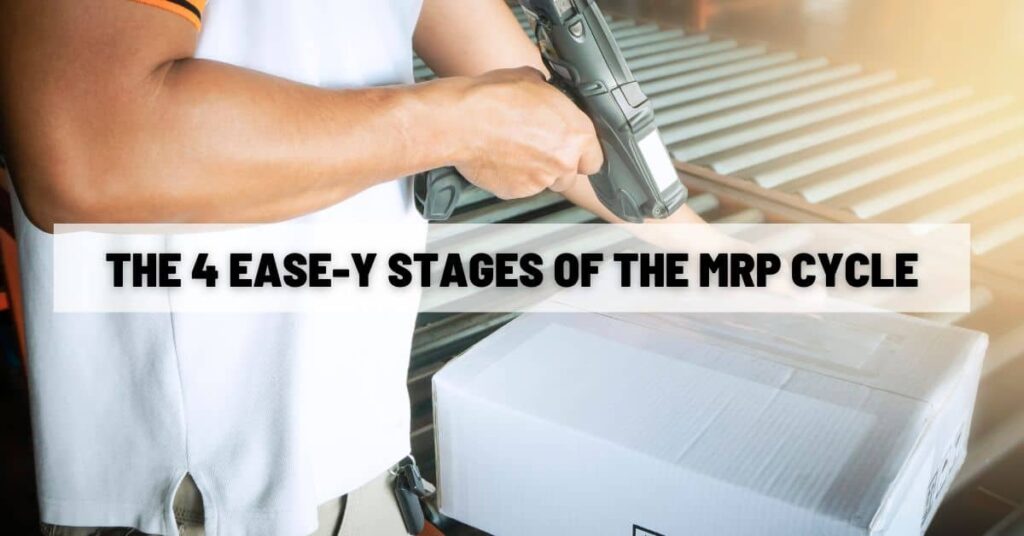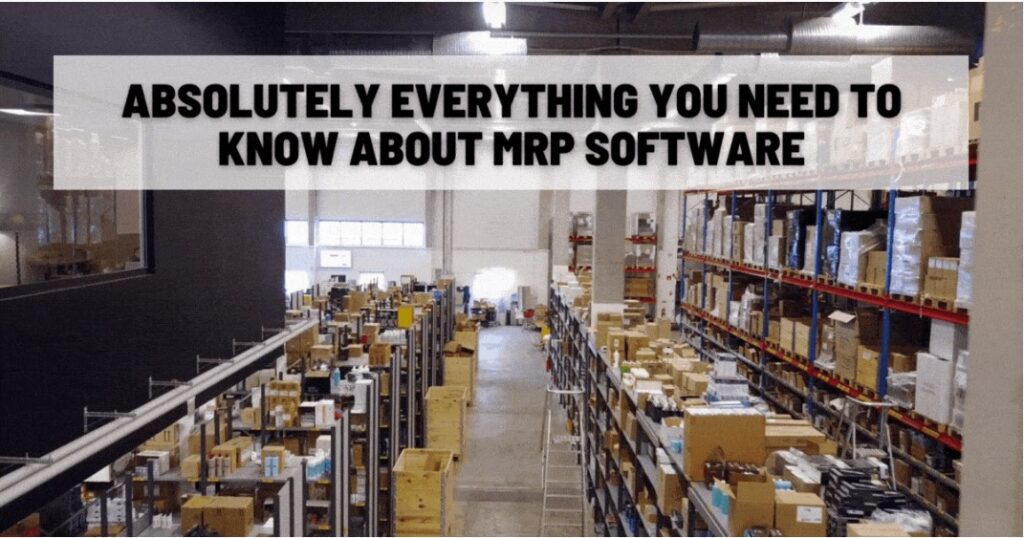
Absolutely Everything You Need to Know About MRP Software
Manufacturing Resource Planning (MRP) software is central to the operations of manufacturing businesses.
It allows you to know everything (past, present, and future) about your warehouses and factory floors. MRP methods for managing inventory, sales, purchases, and work form the foundation of ERP (Enterprise Resource Planning) as a whole.
Implementing an MRP system, or an ERP system with robust MRP tools, feels like developing psychic powers. Business-centric psychic powers that make you money, that is.
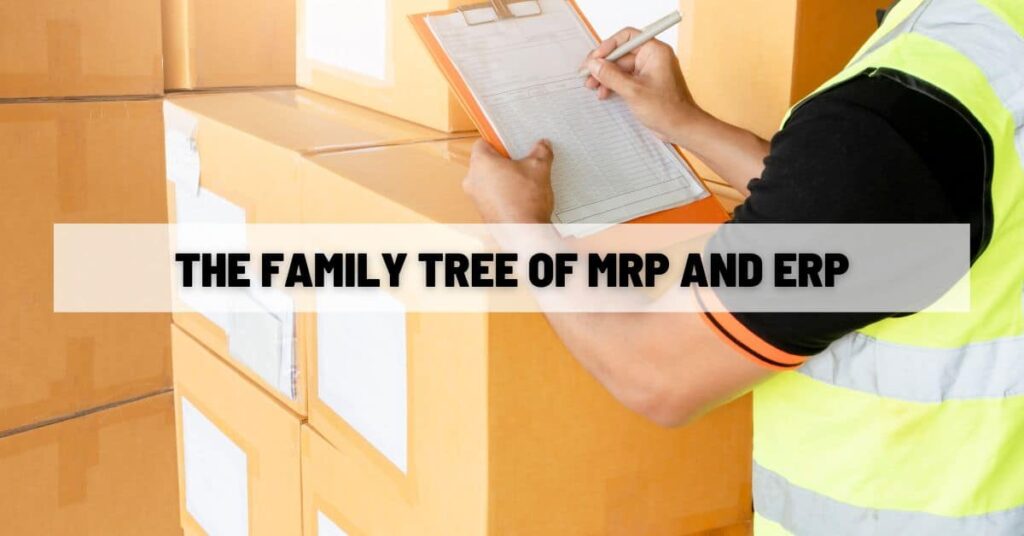
The Family Tree of MRP and ERP
Both ERP and MRP typically refer to categories of software systems designed to help you organize and optimize your day-to-day business operations.
The main difference is that MRP is specifically intended for manufacturers and focuses on solving problems unique to manufacturing, focused on covering inventory-related challenges. ERP, on the other hand, is useful for pretty much any business and integrates data from every arm of the company.
How MRP and ERP Were Born
The first iteration of MRP was developed around the 1960s and was called Material Requirements Planning (MRP) software. It was pretty bare bones compared to its modern descendants, but still saw impressive adoption among manufacturing businesses. These days, that early version is sometimes called MRP I in contrast to the later MRP II.
Over the next couple decades, more and more manufacturing companies started adopting MRP I solutions, and the programs themselves were repeatedly expanded with new features.
By the ’80s, MRP was a whole new beast. In addition to the original inventory management features of MRP I, it could also handle production scheduling and even demand forecasting. It had become more of a “Manufacturing Resource Planning” tool by then. Presumably, someone was very proud of themselves for figuring out a way to keep the initials. MRP systems from that generation onwards are often called MRP II.
In the ’90s, somebody decided to stop limiting the scope of MRP to manufacturing processes. They designed an integrated software system that used all the techniques developed for MRP and applied it to the entire business. Inventory, customers, vendors, all kept track of by the same system.
This new type of software solution would take in data from the sales department, procurement, the factory floor, accounting, etc. and keep track of all of it.
Data would be seamlessly integrated and sent where it was requested. Different arms of the company could share their data as needed with no delays.
The sales team could look up a customer and immediately see the status of their most recent order, while the accountants updated the payment information for that order on the fly.
This new, broader, more integrated paradigm was named ERP (Enterprise Resource Planning).

What Goes Into Your MRP System, and What Comes Out
A robust set of MRP features can feel like magic when you take a step back.
It essentially lets you predict the future state of your inventory down to the shelf, or bin, even. You can place orders with your suppliers well before you even have the space to store them, confident that the space will open up by the time your order arrives at your warehouse.
So, if you’re trying to understand how MRP works, you’re basically just trying to answer a simple question: “How can you tell the future?”
The 3 Simple Inputs to Any MRP System
No matter how psychic an MRP system seems, all the information it gives you is extrapolated from the same 3 inputs.
Those are the master production schedule, bills of materials, and the inventory status records. They might go by slightly different names depending on the system, but they should be easy to identify by their scope and content.
In plain language, they keep track of what you need to make, what it takes to make it, and what you have on hand.
Master Production Schedule
The master production schedule (MPS) is a detailed schedule describing what you will produce and when.
The process of generating the master production schedule can include many input factors.
In a simple scenario, the MRP system might just take note of all incoming orders, schedule the ordered products to be assembled at the first available opportunity, and update that schedule when new orders come in.
In a more optimized system, demand forecasts will be generated and used to schedule production long before the associated orders even come in from your customers.
And, of course, any good MRP system will do as much as is practical to account for lead times and minimize the time between your customer placing an order and receiving their purchase.
Bills of Materials
For each product you offer, you’ll enter a bill of materials (BOM) into the MRP system.
A BOM is basically just a list of all the components needed to make the specified product, except that it’s nested and hierarchical.
That is, if you have to produce one or more sub-assemblies before you can put together the finished goods that you actually sell, the components of the sub-assemblies will also be listed. The BOM lists all those components and indicates which sub-assemblies they belong to.
If the sub-assemblies have sub-sub-assemblies, you keep going. Just add as many layers you need until you get to raw materials (components that you source from a third party).
Inventory Status Records
This is a big enough topic to deserve an entire article of its own. (Several, in fact.)
The short version is that an MRP system will have a detailed set of records of what you have in your inventory at present. This includes raw materials, work-in-process (WIP), finished goods, and more.
These records will be updated frequently and serve as a starting point for the master production schedule to plan from. The MRP system will, for example, notice when you’re running low on a particular component and alert you to reorder it.
The 4 EASE-y Stages of the MRP Cycle
The 4 steps in the MRP process go like this. We’ve come up with a little acronym to make them EASE-ier to remember:
1: Estimate demand
The first things you’ll need to figure out are how much you expect to produce and sell, when, and how much raw material you’ll need to buy to make that happen.
At minimum, this involves piping all incoming orders into the MRP system. You can also input sales forecasts or (if your particular MRP system has the capability) have the system produce demand forecasts for you.
Using the bills of materials for your products, the MRP system can then determine demand for the base components, raw materials, labor, etc.
2: Allocate resources
Next, the MRP system compares demand (as determined in Step 1) to the inventory status records.
It checks what items you have in stock and where they are. The system also tracks other relevant factors, such as which items are physically in the warehouse but can’t be used for the current project because they’re already allocated for another, and what items aren’t physically present yet but have already been ordered.
The system can then tell you which items to move where and can recommend reorders if necessary.
3: Schedule production
The system works out a timetable for the work of assembly, machining, etc. based on estimated manufacturing time, supplier lead times, and so on.
If followed, this schedule will result in completed builds with the shortest possible wait time for your customers.
The MRP system also identifies what machinery and workstations are needed for each step and generates the appropriate work orders, purchase orders, and transfer orders. No sense having two people trying to use the same machine at the same time, after all.
4: Eliminate problems
This is your ongoing action item. As the actual process of production goes on, the MRP system watches for issues and unexpected changes to the state of the inventory, customer orders, and vendor deliveries, so you can adapt as you go.
Because the system tracks raw materials through the entire flow of work/production orders and customer sales orders, it can automatically alert your team when items are delayed and make recommendations for existing orders.
If the situation changes unexpectedly or if one of your projections turns out not to be accurate, the system can suggest a Plan B to adapt to the discrepancy.

Is MRP Right for Your Business?
There are plenty of benefits to MRP features for a manufacturing business. For one, it improves efficiency by reducing errors and increasing productivity. The easy and accurate inventory counts you can get with MRP can save you a lot of headaches, as you can no doubt imagine.
It also lets you make better decisions based on accurate data and improves customer service by providing real-time updates on order status and delivery times.
If you think you like the sound of these features, but you don’t want to isolate your manufacturing/inventory software from the rest of your business software, you might benefit more from a full ERP system.
The Masterlist: Everything We’ve Ever Said About MRP Software
- A Quick and Easy Guide to MRP Systems: An introductory guide to MRP and how it can help you optimize your inventory management.
- ERP vs MRP for Light Manufacturing: The intertwined histories of ERP and MRP, and how to tell which one would most benefit your business.
- What Is MRP?: A detailed look at the 3 inputs to any MRP system and how they’re used to their fullest potential.
- 4 Steps of Material Requirements Planning (MRP) Explained with E.A.S.E.: Our original guide to the 4 EASE-y steps of the MRP process.
- Why Use Manufacturing Resource Planning (MRP)?: How to tell whether MRP, or any other kind of business software, is right for your business.