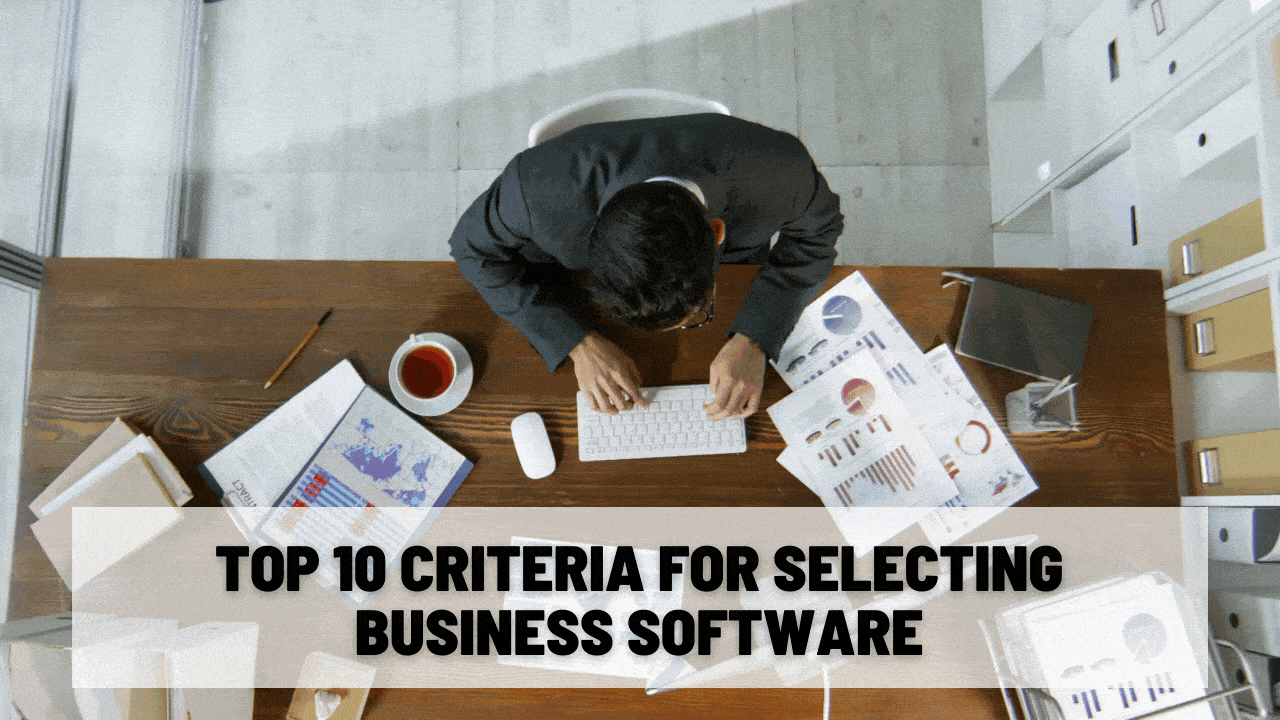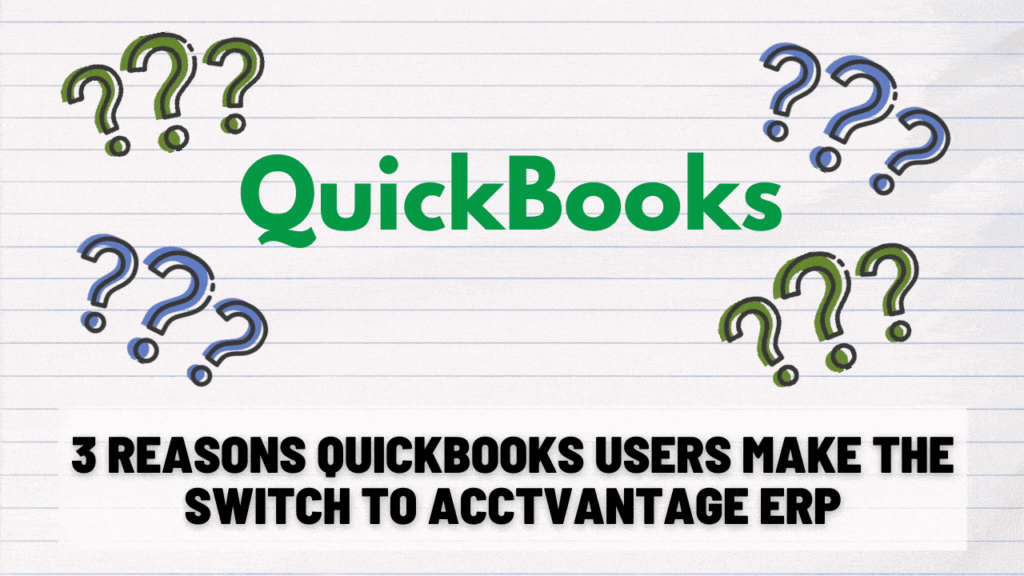ERP Implementation
ERP systems don’t have installation wizards. Getting an ERP system set up and configured properly is a detailed process that requires experience and savvy. Doing it right requires a considerable investment of time, smarts, and money.
But when you do get it right, you have a solid foundation to build your business upon for years to come. Your only regret will be that you didn’t do it sooner!
We here at AcctVantage ERP have been in the business of ERP success for a long time. We’ve seen the results of our clients’ previous implementations, and we see what went wrong.
So, based on our many years of experience, we’ve put together the AcctVantage ERP guide to an easy and painless ERP implementation.
Step-By-Step ERP System Implementation
First things first: it’s an “ERP implementation,” not an “ERP installation.” That’s not just semantics; it’s an important distinction.
An ERP implementation is a weeks-long, multi-phased project that needs your attention and input at every stage.
Remember that every ERP system is custom-tooled for the business that’s going to use it. If you don’t put in the time, your ERP provider won’t know what you need out of your ERP solution, and the result will be a less than useful pile of databases and UI screens.
That said, here’s a timeline of the roughly 60-90 days that a skillful and reliable ERP implementation is likely to take:
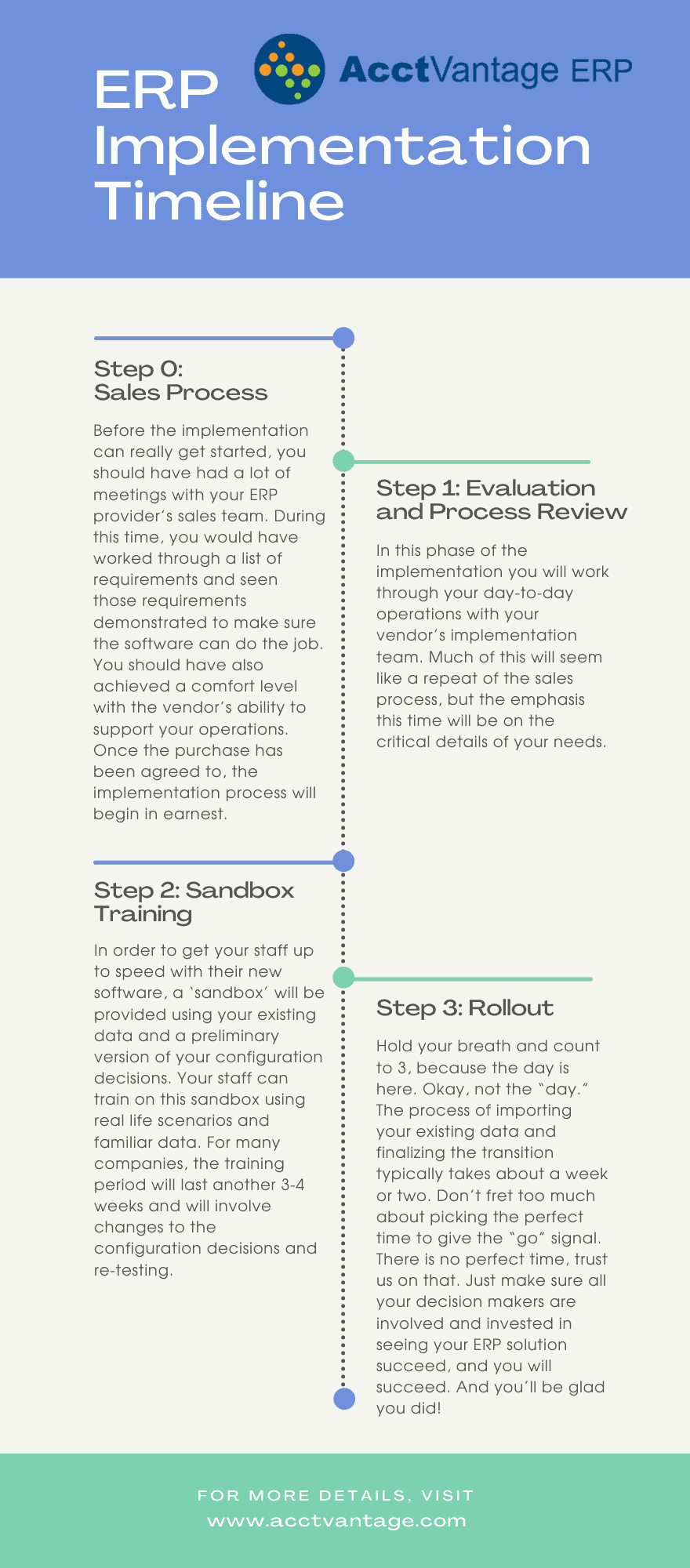
Click here to download that infographic, or scroll to the bottom of this post for a text copy of the contents.
Avoiding a Failed ERP Implementation
If you’ve spent any time researching ERP software for your business, you’ve no doubt heard some horror stories, including the facts that 61.1% of ERP implementations take longer than expected and 74.1% of ERP projects exceed budget. (And that’s not to mention the businesses who end up with an ERP system they don’t even end up using. Ouch!)
So how do you avoid becoming an ERP implementation casualty? The answer, in a word, is “preparation.”
During the sales process, the vendor should:
- Guide you through multiple demos of their software
- Take the time to get to know you and your unique business
- Help you work through a list of your specific needs
- Never rush you or be pushy about making a decision
- Allow plenty of time for training
- Have a shared understanding of which features are most vital to your business
The more time you and your ERP vendor put in up front, the more smoothly your implementation will go.
The Takeaway
By its nature, an ERP implementation is time consuming, disruptive, and if not done right, risky.
But if you know what to expect going in, you can make the most of your ERP solution before, during, and after your implementation.
To find out how AcctVantage ERP can support your ongoing business growth and success, click here to get in touch with us.
[Text of timeline image:]
- Step 0: Sales process. Before the implementation can really get started, you should have had a lot of meetings with your ERP provider’s sales team. During this time, you would have worked through a list of requirements and seen those requirements demonstrated to make sure the software can do the job. You should have also achieved a comfort level with the vendor’s ability to support your operations. Once the purchase has been agreed to, the implementation process will begin in earnest.
- Step 1: Evaluation and process review. In this phase of the implementation you will work through your day-to-day operations with your vendor’s implementation team. Much of this will seem like a repeat of the sales process, but the emphasis this time will be on the critical details of your needs.
- Step 2: Sandbox training. In order to get your staff up to speed with their new software, a ‘sandbox’ will be provided using your existing data and a preliminary version of your configuration decisions. Your staff can train on this sandbox using real life scenarios and familiar data. For many companies, the training period will last another 3-4 weeks and will involve changes to the configuration decisions and re-testing.
- Step 3: Rollout. Hold your breath and count to 3, because the day is here. Okay, not the “day.” The process of importing your existing data and finalizing the transition typically takes about a week or two. Don’t fret too much about picking the perfect time to give the “go” signal. There is no perfect time, trust us on that. Just make sure all your decision makers are involved and invested in seeing your ERP solution succeed, and you will succeed. And you’ll be glad you did!