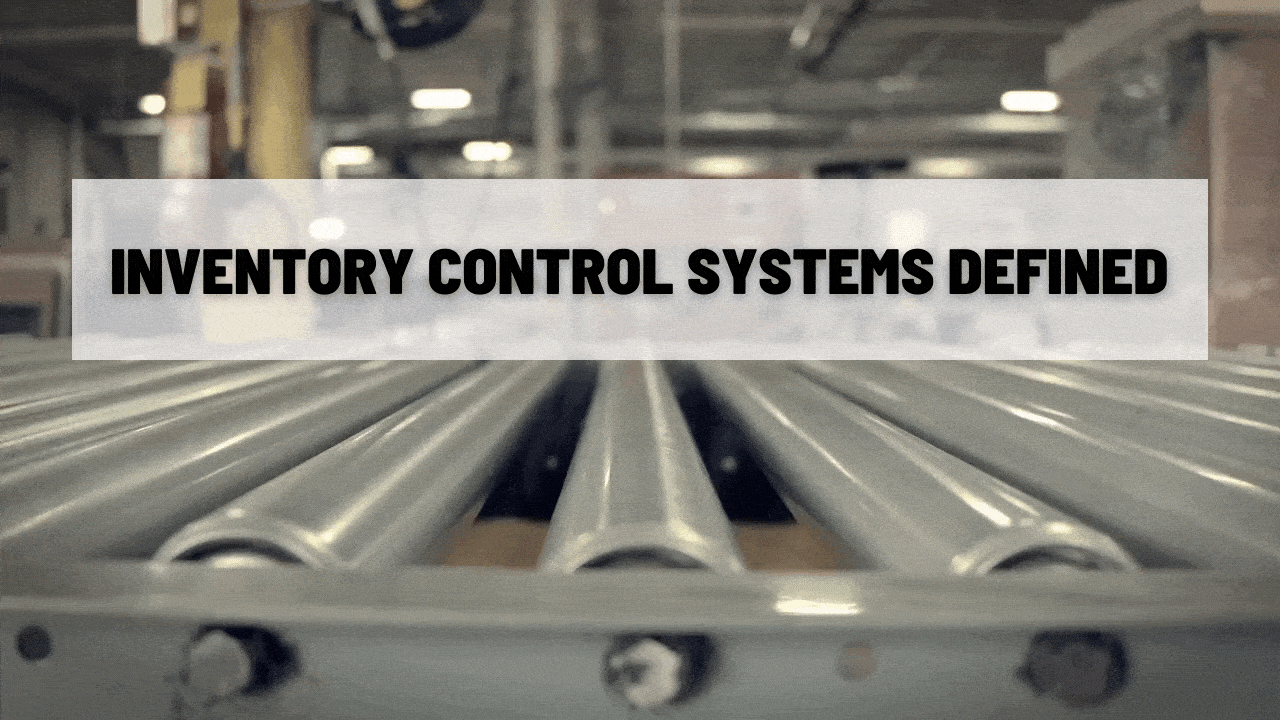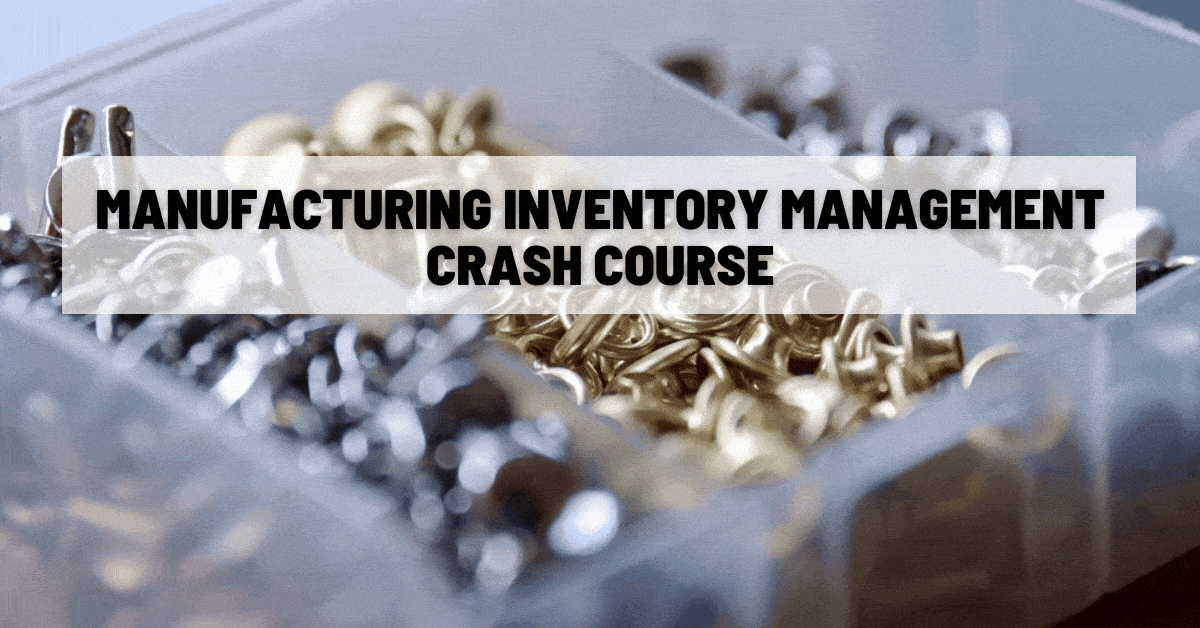Your Inventory Tracking Options
A quick overview of the approaches to inventory tracking in use today
Inventory tracking is basically what it says on the tin.
It includes all the methods, systems, and programs you use to track the products and/or components you carry from purchase, into storage, through any work in process (WIP) and/or assembly builds, to sale, and (if something goes wrong) to return.
Inventory tracking has a lot of overlap with the broader concept of “inventory control,” and your inventory control system must, of course, handle all your inventory tracking needs.
So, if you’re looking for an inventory tracking system to fit your business, what are your options?
How does an inventory tracking system work?
Realistically, there are as many types of inventory tracking systems as there are businesses that use them.
Over time, sets of best practices have come and gone, from the old Kanban card system to modern UPCs and SKUs.
These days, your first choice when narrowing down inventory tracking options is, “Manual or automatic?”
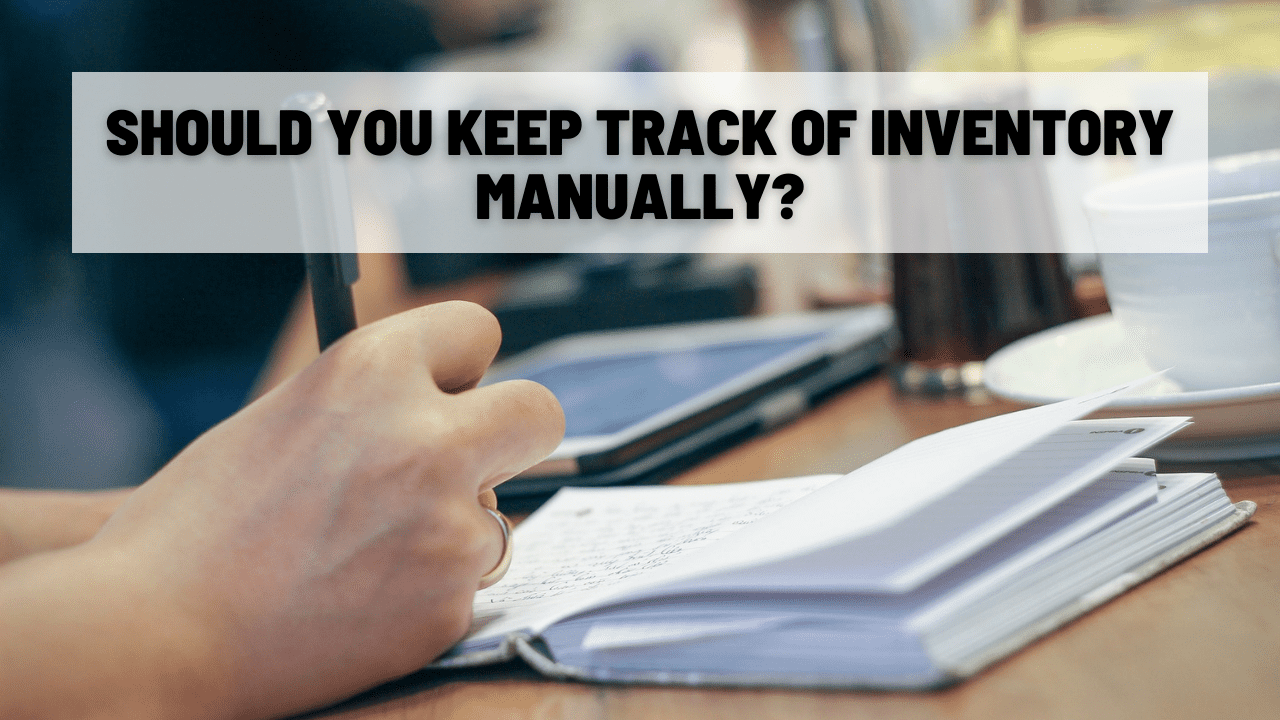
Should you keep track of inventory manually?
Probably not.
You absolutely can implement a 100% manual inventory tracking system. Here’s how:
- Set up a central spreadsheet or master inventory record, including amounts and locations.
- Make sure that every employee with access to inventory can edit this record.
- Ensure that edits to the master record happen in the same order as the real-world transactions they represent.
- Train your employees to update the master record every time they make any change to the amount, state, or location of inventory on hand. Every. Single. Time.
- Cross your fingers and hope that no debilitating errors pop up!
If that doesn’t sound like a sufficiently reliable process to you, then you might want to go for a partially automatic inventory tracking method.
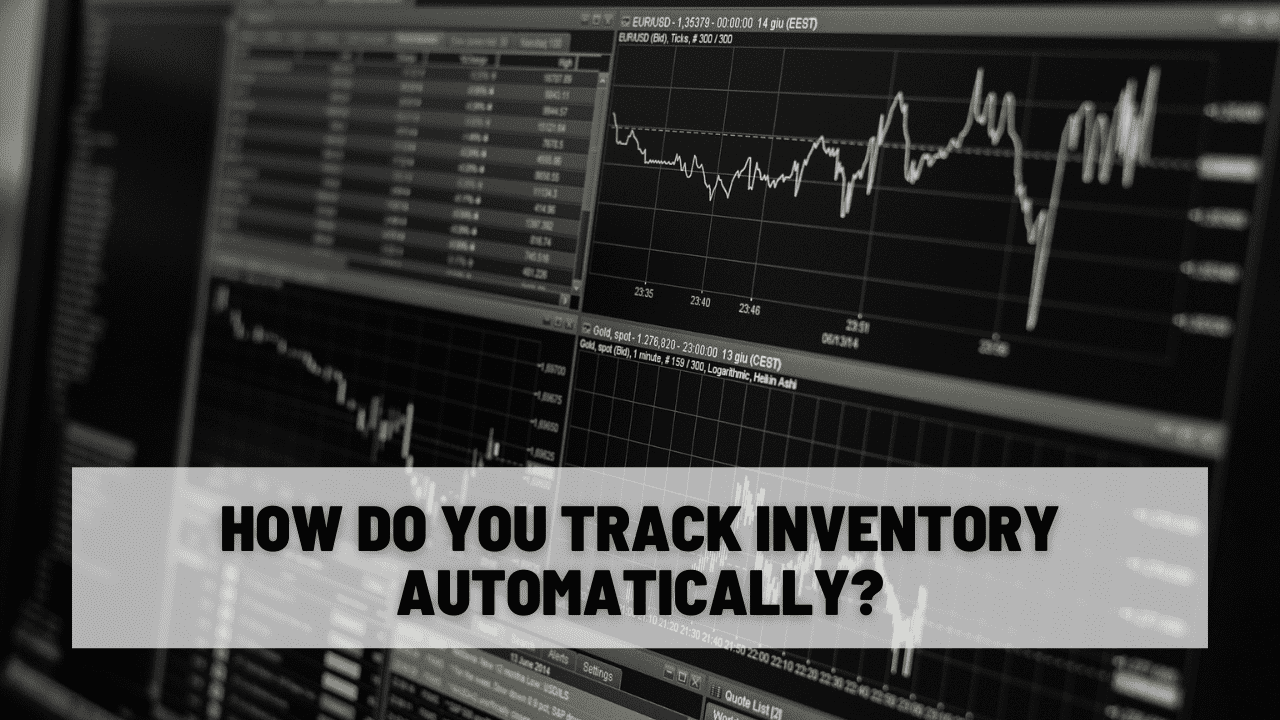
How do you track inventory automatically?
The first step is to come up with a SKU convention. A SKU is a short, alphanumeric code that refers to a specific product.
Your system of SKUs is internal to your business, but everybody who works in your warehouse should know how it works. SKUs are vaguely human readable, but they mostly exist for the benefit of your computers.
Once you have an efficient naming system, you can think of inventory tracking as tracking the quantity and location of all the SKUs in your inventory.
Surprisingly, you’ve just turned inventory tracking into a much easier problem for computers to deal with.
There are plenty of competing inventory tracking software solutions, with varying levels of detail and complexity.
At a basic level, though, each of them lets your employees quickly enter the details of a transaction (purchase/sale/relocation/etc, SKU, warehouse, amount, and so on). And then the software takes care of the unenviable task of merging all that information to split-second precision.
If you like the sound of a partially automatic inventory tracking system, and you wouldn’t mind integrating it seamlessly with your accounting software, you might be looking for enterprise resource planning (ERP) software.